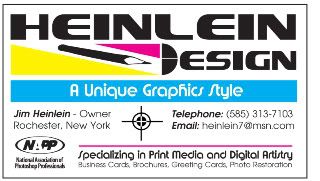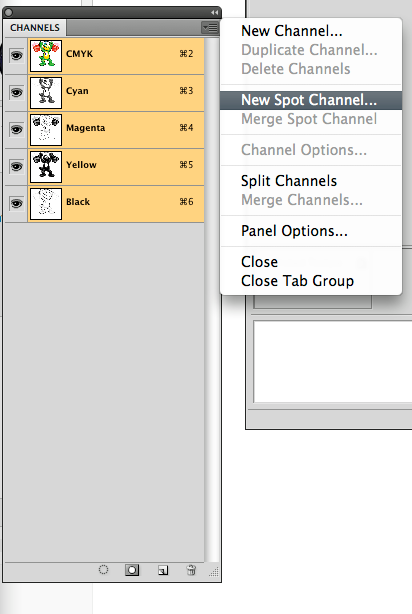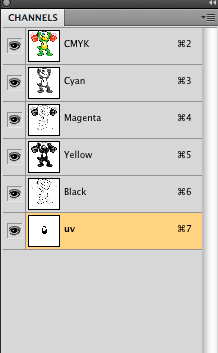Fri Jan 15, 2010 12:55 am Reply with quote
Fri Jan 15, 2010 12:55 am Reply with quote
Funny, I just prepped a file with spot uv the other day...
In InDesign, I've always done this and printers have never had an issue with it:
-create a layer in the file (call it "SPOT UV" or whatever)
-dupe the objects that are getting the UV onto the new layer, to be sure they're exactly the same size & position (if they're picture boxes, just delete the image out of the box, leaving just a rectangle)
-create a spot color in the color palette, and name it "SPOT UV", and color your UV objects with it (I usually use 50c/100y, but any garishly bright color will do). Make sure it's set to be a spot color, so it won't show up in your cmyk color separations.
(if you need to spot uv a piece of vector art, like a logo, you'll need to create a new piece of Illustrator art, set to your UV indication color--just be sure it's set as a spot color, and the swatch is named exactly the same as in your InDesign file.)
-In my InDesign file, I always set the Spot UV later to be non-printing, just in case. And I make a note in the slug area directing the printer to the layer.