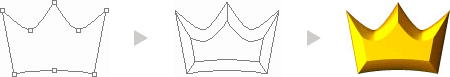priskaj wrote:
Yes, that's my question:
Is there a way to keep the shape of a selection when you expand or contract it ?
(Select/Modify/....)
I find these pretty useless as the shapes change...

Even a simple rectangle looses its right angles when I expand it !!


TY
Create path from selection, export to Illustrator, offset path in Illustrator (mitered corners), and fill it with with a solid color, save the ai file, place the ai file in PS, align with original selection, use this layer to make new selection...
or
create path from selection and use the
Path Styler Pro plugin to offset the path with mitered corners, use new path for new selection