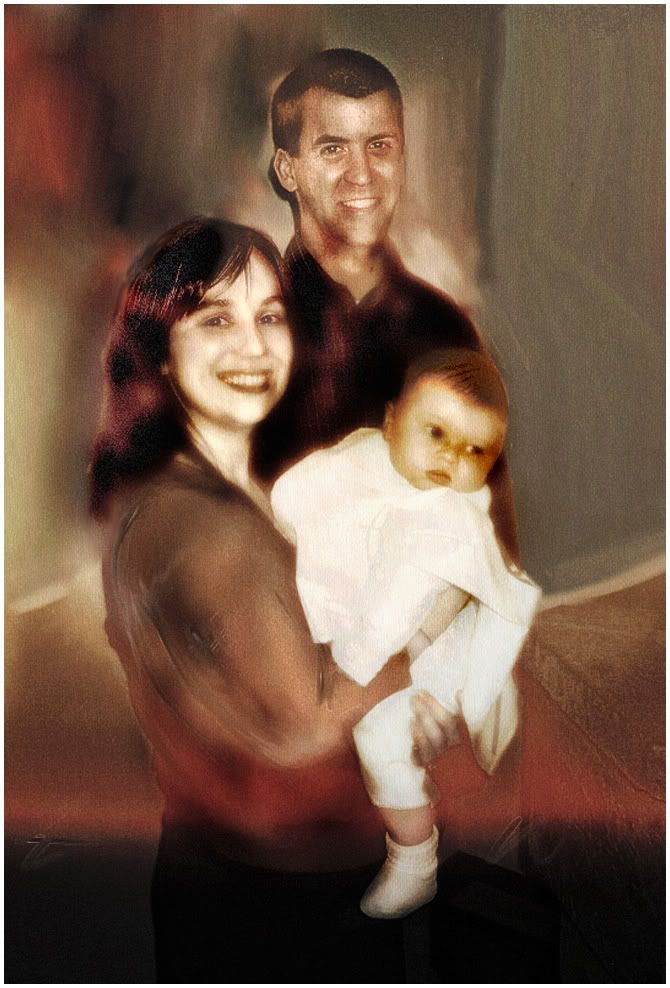Photoshop Contest Forum Index - Ask the Experts - Is there any hope? - Reply to topic
Goto page 1, 2, 3 Next
Queen La Tiff

Location: MI
|
 Wed Jan 31, 2007 12:00 am Reply with quote Wed Jan 31, 2007 12:00 am Reply with quote
volks is cracking me up. If you put a lot of yellow/red over the top and bottom of the shot, it should even things out.
|
|
|
 Wed Jan 31, 2007 5:08 am Reply with quote Wed Jan 31, 2007 5:08 am Reply with quote
Dump the family, so you don't need to keep the picture for memories? 
_________________
I used to do stuff around here
|
Oscar

Location: Northern California
|
 Wed Jan 31, 2007 5:32 am Reply with quote Wed Jan 31, 2007 5:32 am Reply with quote
I Try all my bag of tricks and i didn't even came close to making it half descent, sorry mate. 
|
Kansas

Location: Kansas
|
 Wed Jan 31, 2007 5:58 am Reply with quote Wed Jan 31, 2007 5:58 am Reply with quote
send it to Claudio... He's obsessed with fixing pictures..
_________________
Few are those who see with their own eyes and feel with their own hearts.
Albert Einstein
|
|
|
 Wed Jan 31, 2007 6:18 am Reply with quote Wed Jan 31, 2007 6:18 am Reply with quote
I'll give it a shot, damn this is my job!
|
kooi

Location: Germany
|
 Wed Jan 31, 2007 6:38 am Reply with quote Wed Jan 31, 2007 6:38 am Reply with quote
not a big problem i think i will give it a try when i'm home!
But the problem will be that there is no color information in the light...this should be painted afterwards...
_________________
-.-
|
TheShaman

Location: Peaksville, Southeast of Disorder
|
 Wed Jan 31, 2007 8:32 am Reply with quote Wed Jan 31, 2007 8:32 am Reply with quote
I think the reason you got "yep" and yes theres things YOU can do is because this is your first post, and you have 0 entries....
heres something YOU can try. Isolate the areas that need fixing.
and a little code for color correction
BY GM (and drink) RC
in other words
Blue Yellow
Green Magenta
Red Cyan
these are opposites
go to Image>Adjustments>Color Balance
if you have too much red, slide the bar towards the cyan
too much yellow? slide it towards blue
this will prob not work in your case, but its worth a shot. But it may help someone here with color correction who didn't know that handy little trick. and like kooi said, you most likely will have to paint to get the color back.
Cheers
|
marcoballistic

Location: I am everywhere, and Nowhere, but mostly, I am right here!
|
 Wed Jan 31, 2007 8:44 am Reply with quote Wed Jan 31, 2007 8:44 am Reply with quote
arghhhhhh tell them to run, run I tells ya, the flames, they are closing in fast 
|
TheShaman

Location: Peaksville, Southeast of Disorder
|
 Wed Jan 31, 2007 8:54 am Reply with quote Wed Jan 31, 2007 8:54 am Reply with quote
ok so I tried my suggestion  to no avail.
I actually took the blue layer and copied and pasted into the red and yellow did some minor adjustments. now you have an 'OK' b&w. took me 5 minutes and it looks like it. but hey, I don't know you and I'm not getting paid 
|
Lord David

Location: Melbourne, Australian Continent, Earth, Sector 001, United Federation of Planets, Alpha Quadrant.
|
 Wed Jan 31, 2007 8:59 am Reply with quote Wed Jan 31, 2007 8:59 am Reply with quote
That's a good start Shaman, just get rid of them wavy burn lines, and then begin the recolorization process... 
|
mikey

Location: Somerville MA
|
 Wed Jan 31, 2007 9:22 am Reply with quote Wed Jan 31, 2007 9:22 am Reply with quote
You know me, I will have to try to fix it" at least do a vector of the photo.  stay tuned. 
|
Micose

Location: Quebec (CAN) & France
|
 Wed Jan 31, 2007 11:51 am Reply with quote Wed Jan 31, 2007 11:51 am Reply with quote
a little "painting", no photo miracle 
|
Goto page 1, 2, 3 Next
Photoshop Contest Forum Index - Ask the Experts - Is there any hope? - Reply to topic
You cannot post new topics in this forum
You cannot reply to topics in this forum
You cannot edit your posts in this forum
You cannot delete your posts in this forum
You cannot vote in polls in this forum
|